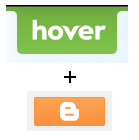 I’ve found Hover a good for registering domains. It’s fairly inexpensive, easy to use and customer services seem to be quick and resolve issues fast (at least the one time I had to modify details I input in accident … ).
I’ve found Hover a good for registering domains. It’s fairly inexpensive, easy to use and customer services seem to be quick and resolve issues fast (at least the one time I had to modify details I input in accident … ).
I could not find many clear instructions, however, how to tie a blog on Blogger to a Hover domain. It’s not tricky but there seems to be slight variation in the terms found in various places which might confuse you in the process.
Here’s a step by step.
Recipe
- A Hover login, and a purchased domain so you can change the necessary records
- A Blogger blog (d’oh)
1. Get DNS settings
In Blogger, go to Settings -> Basic. Click ‘Add custom domain’.
 Click Advanced settings and type in your domain (with www) name. Click save and …
Click Advanced settings and type in your domain (with www) name. Click save and …
 Oh. I see. Google has checked if you own the domain and doesn’t know any better. Let’s fix that.
Oh. I see. Google has checked if you own the domain and doesn’t know any better. Let’s fix that.
2. Point your domain to your blog
We’ll need to refer to the values under
- Name, Label or Host field
- and Destination, Target or Points to field
So open a new tab and login to your Hover account.
Click the domain name you want to point to Blogger and select the DNS tab on the next page.

Click the + Add New button, select www as the hostname and CNAME as the record type. Target Host should be the Name, Label or Host field given by Blogger. Save.
Click the + Add New button again and add a second CNAME similarly. Save.
 It will take a while for the settings to take place.
It will take a while for the settings to take place.
3. Test settings
Go back to your blog settings and check that your domain name is displayed without errors. Here’s what mine looks like as an example:
 You should now be able to point your browser directly to your domain and still end up in your blog.
You should now be able to point your browser directly to your domain and still end up in your blog.
- Missing a step? Let me know in the comments please.